AYASpace 小应用 FPS Thunder 说明:
AYASpace 小应用 FPS Thunder 介绍:
FPS Thunder 是一款支持在 AYANEO 掌机上,实时监控游戏状态的软件,接下来由林三来教大家如何使用该小应用;
如何使用 FPS Thunder:
步骤一:首先在 AYASpace 中 - 游戏助手,小应用中先下载 【 FPS Thunder】小应用;
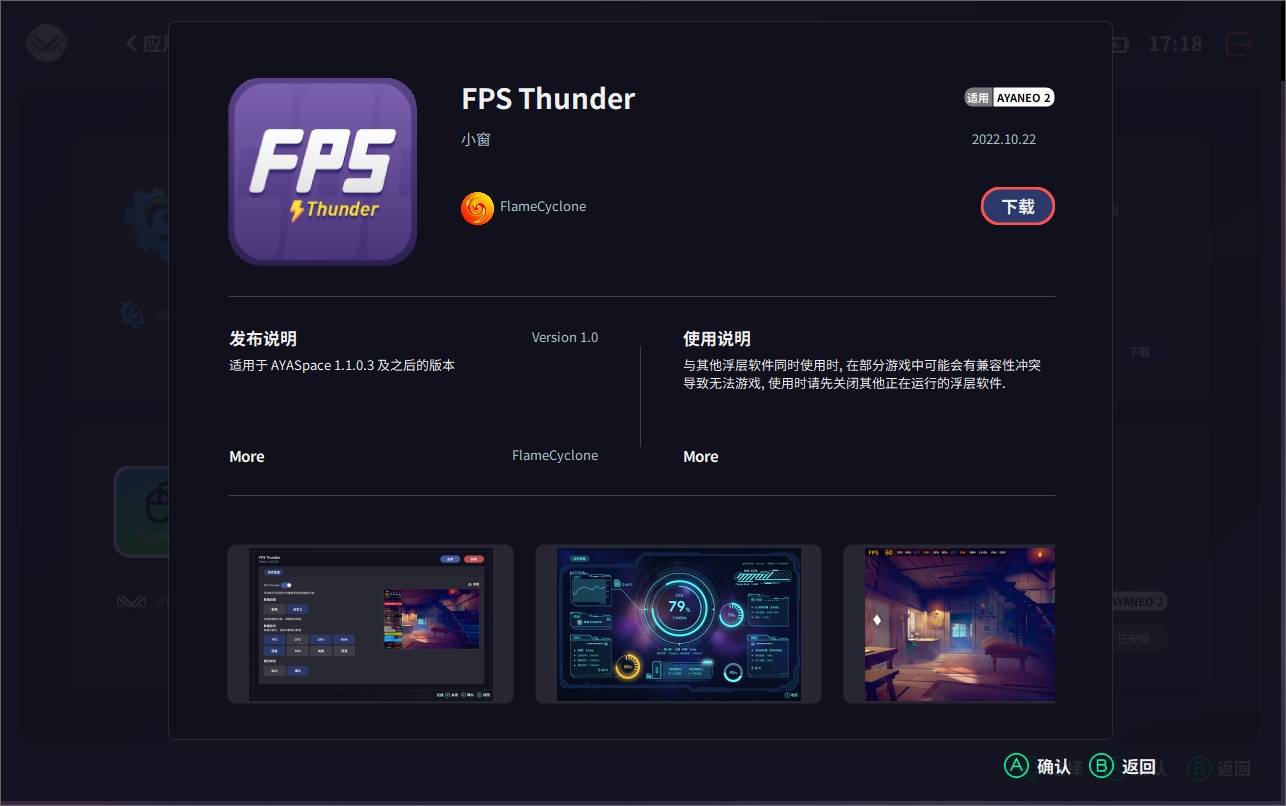
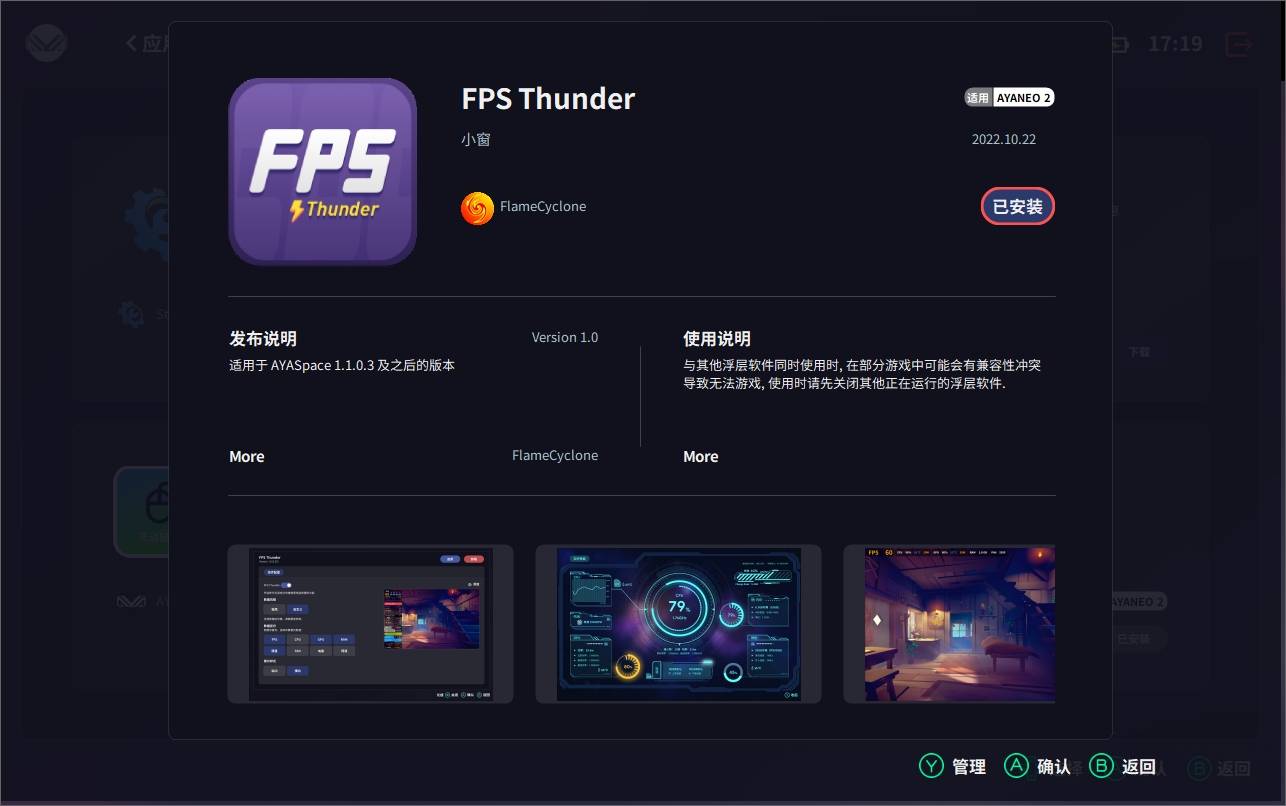
步骤二:按【Y】键进入 【FPS Thunder】小应用管理界面,并开启【FPS Thunder】小应用;
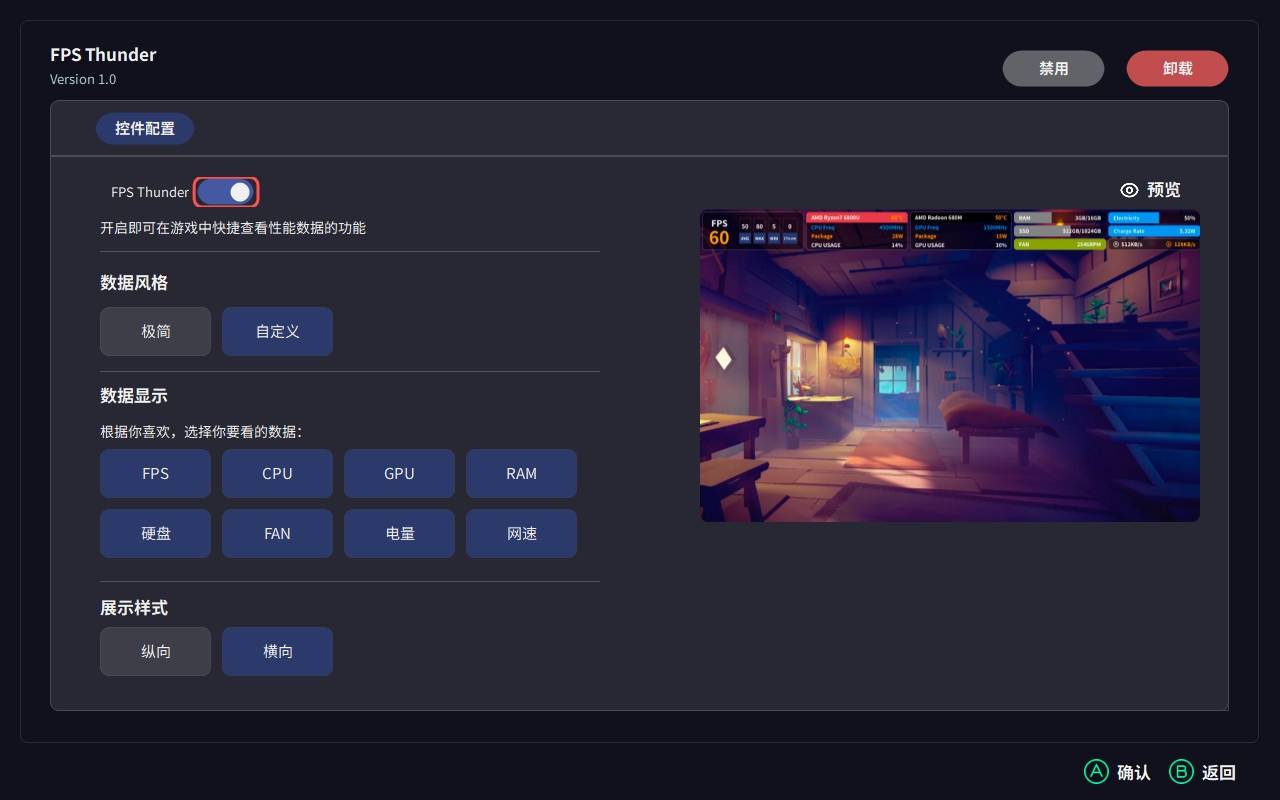
步骤三:打开 【FPS Thunder】小应用后,返回 AYASpace 首页,通过 AYASpace 打开游戏,会发现【FPS Thunder】小应用已生效;
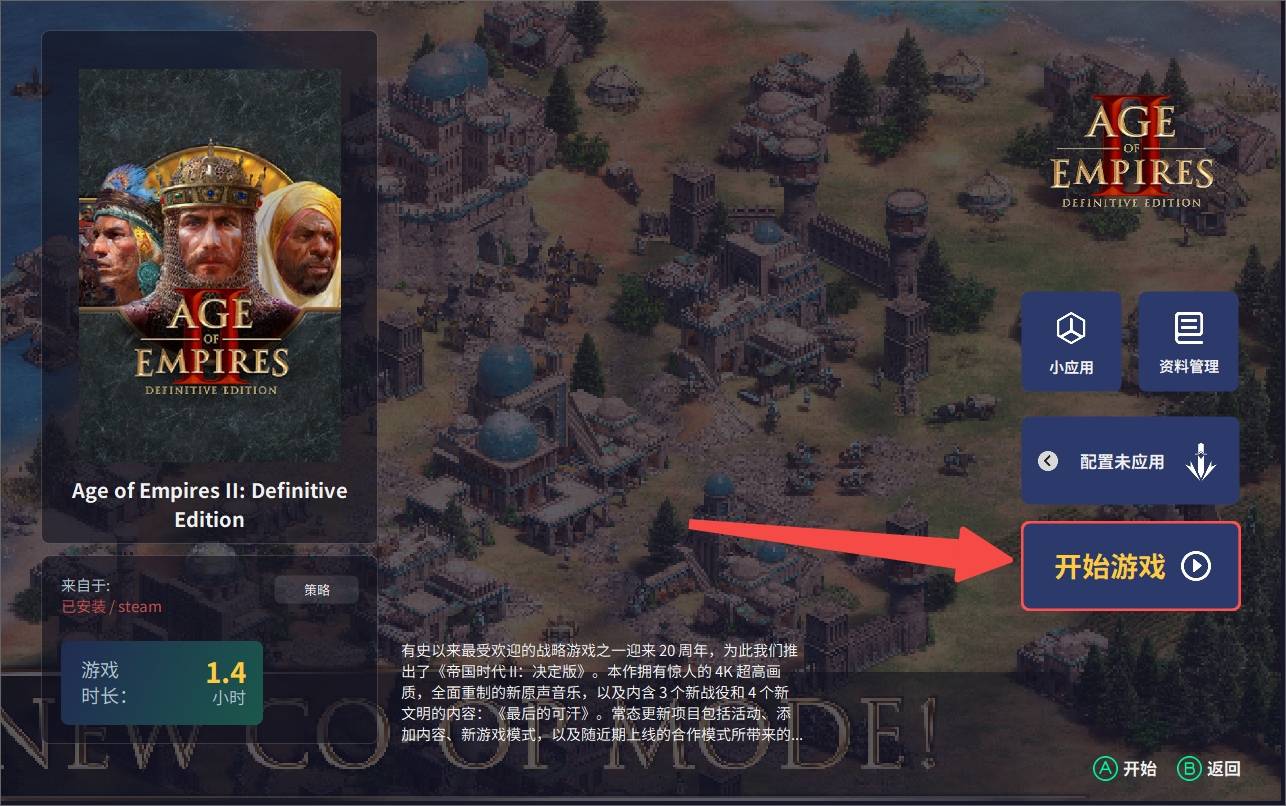

并且各位玩家,也可以根据自己的喜好,选择不同的风格【极简、自定义】,亦或者是根据自身的数据显示需求去设置;


Ending:至此 FPS Thunder 使用功能流程已讲解完毕!
2023 年 1 月 30 日
AYANEO 官方林三
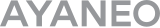


 {/if}
{/if}
 {/each}
{/each}




最近使用
我的收藏
大家上传的表情
{each $comments as $comment}-
 {if $comment.author.verify_identity}
{/if}
{if $comment.author.verify_identity}
{/if}
{if $comment.reply}
-
{each $comment.reply as $reply}
{/if}
{/each}
{if $comment.is_top}{lang_comment.top}{/if}{$comment.author.username}:{@$comment.content}{if $comment.img}
 {/if}
{/if}
{lang_comment.reply} {$comment.relativeTime} {if settop} {($comment.is_top)?lang_comment.untop:lang_comment.top} {/if} {if $comment.user_id==uid} {lang_comment.delete} {else} {lang_comment.report} {/if} {$comment.liketimes}
{if $reply.touser}{$reply.author.username} {lang_comment.reply} {$reply.touser.username}{else}{$reply.author.username}{/if}:{@$reply.content}{if $reply.img}
 {/if}
{/if}
{/each}